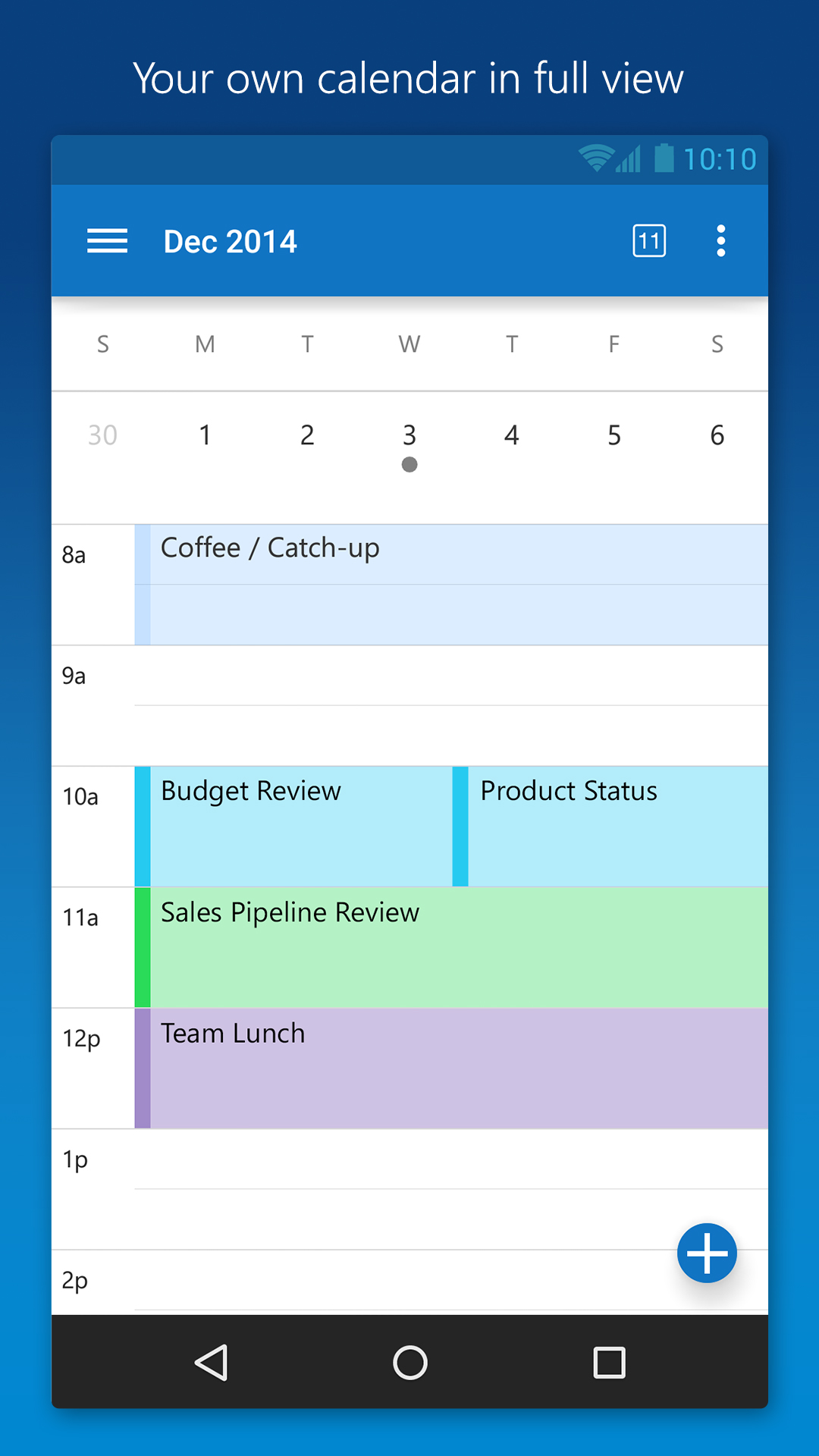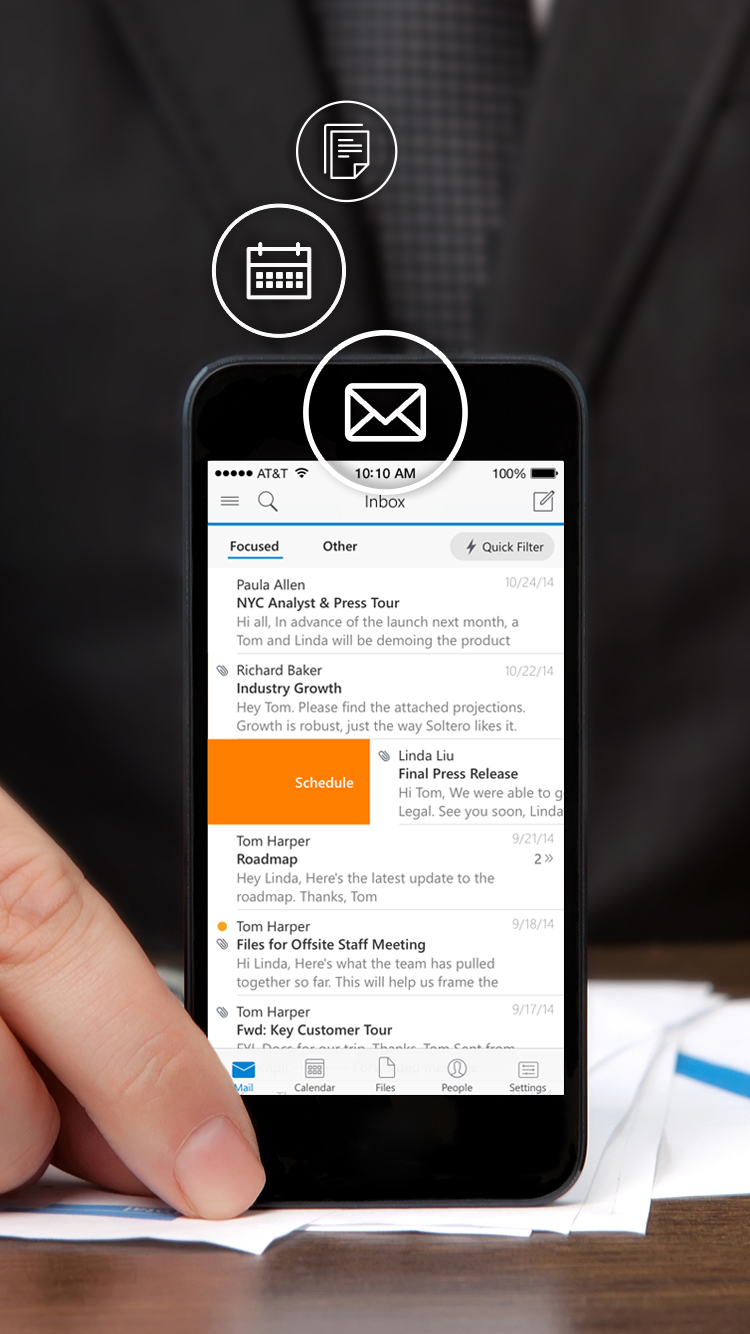Outlook for iPhone and Android, brace yourselves for awesome!
I don’t think anyone would argue with me when I say that email is critical to most businesses. When your email works well it’s seamless; you don’t even notice it. Whenever we have to contact a client and they don’t know who we are, it makes me feel good. It means we fit so well into their business practices — our services create so little resistance – that they forget we exist. On the other hand, when it doesn’t work well, business suffers. One of the big ways email can create friction is on mobile devices.
Our mailboxes are complex, dense and rich in information. Projecting all that on a small screen isn’t easy. But there’s good news. Microsoft just came out with a new app that will give your mobile mailbox a bit of breathing room. It’s called the Outlook for iPhone/iPad or Outlook Preview for Android app.
Outlook on your mobile device… finally!
This app for both iPhone and Android (the latter isn’t 100% functional yet) is basically Outlook on your phone minus a few features. There are no tasks, and contacts (as far as I can tell) are a bit of a pain. But what this app is capable of, it does very well. It’s almost as though they thought: ‘Ok, what is the core feature list a user on the road will need to function?’ And then they created the app to do that.
The calendar looks great. It’s just as good as the Outlook calendar. It shows up in full screen and includes all colour categories. See what’s on your plate in one quick glance. Attachments are also handled well. Click once to view attachments you receive; click a few more times to add attachments from OneDrive, Dropbox, etc. Plus, you’ll get notifications sent on your phone before scheduled meetings!
What about emails? We all know that sorting, replying and prioritizing emails can be a pain on a mobile device. Not with this app. There’s a function called the Focused view. It figures out who you send the most messages to and puts emails from these people at the top of the view. You can also configure left and right-swipe actions to do specific functions. Want to left-swipe to delete the message? Done. Want to right-swipe to schedule an email to reappear at the top of the focused view at a specific time? Done. Quick filters enables you to filter your inbox emails by unread, flagged or containing attachments with a single tap.
The best part of this app is how clean the view is. There’s nothing unnecessary anywhere. Every pixel is used intelligently to convey information. It looks like Outlook but without a ton of buttons you hardly use.
If you’re looking for a quick mobile solution for email, make sure to try this app!
The post Outlook for iPhone and Android, brace yourselves for awesome! appeared first on SherWeb.