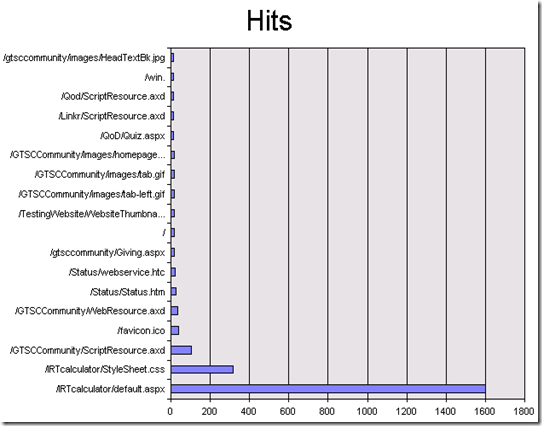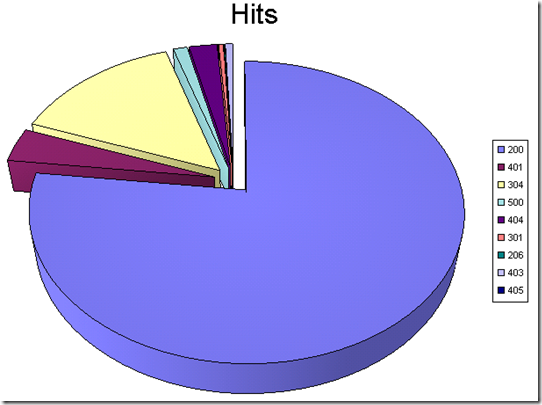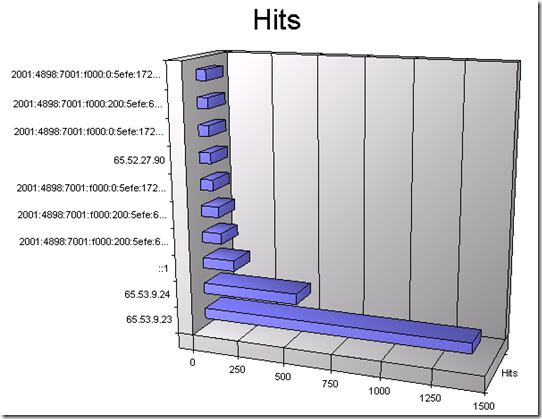LogParser – Useful Logparser scripts
Logparser is a powerful utility which comes handy for me whenever I’m helping my customers facing a problem with slow running pages, frequently hit pages, post mortem analysis to find what went wrong on IIS, et al. You can use Logparser to parse your IIS logs to health check the state of your server, and the requests it had served. Below are few LogParser scripts, and their corresponding output in chart format – you can choose your own format, but isn’t a picture worth a 1000 words?
Note : change the GIF file location, and chartType to get more awesome images.
Finding Top 20 hit URLs
> logparser "select top 20 cs-uri-stem, count(*) as Hits into c:\mychart.gif from c:\inetpub\logs\logfiles\w3svc1\*.log group by cs-uri-stem order by Hits DESC" -i:w3c -chartType:barstacked -view:on
Finding Error codes
> logparser "select sc-status, count(*) as Hits into mychart.gif from c:\inetpub\logs\logfiles\w3svc1\*.log group by sc-status" -i:w3c -chartType:pieexploded3d -view:on
Finding the top 10 client IPs
> logparser "select top 10 c-ip, count(*) as Hits into mychart.gif from c:\inetpub\logs\logfiles\w3svc1\*.log group by c-ip order by Hits DESC" -i:w3c -chartType:bar3d -view:on
Slow running pages
> logparser "select top 10 cs-uri-stem, time-taken from c:\inetpub\logs\logfiles\w3svc1\*.log order by time-taken DESC" -i:w3c
cs-uri-stem time-taken
------------------------------------------ ----------
/IRTcalculator/default.aspx 101262
/TestingWebsite/WebsiteThumbnailImage.aspx 42495
/IRTcalculator/default.aspx 33711
/Qod/ScoreCard.aspx 28672
/IRTcalculator/default.aspx 24802
/IRTcalculator/default.aspx 24169
/IRTcalculator/default.aspx 22732
/QoD/ 20967
/IRTcalculator/default.aspx 20358
/IRTcalculator/default.aspx 19281
This above query will list you the top 10 URL’s which are taking more time – be informed that this time-taken field in IIS 6/7 will contain the network time to, this is just not only the IIS processing time.
More to come! Hope this helps.