Media delivery options in the Web Platform Installer
Yesterday, we released the new Microsoft Web Application Installer, or Web AI, at www.microsoft.com/web. This tool for IIS7 allows you to simply install and get running with some of the most popular PHP and ASP.NET open source and community applications.
In case you missed it, we also released another tool on www.microsoft.com/web a few weeks ago: the Web Platform Installer (Web PI). Think of this, as Bill Staples put it, as "a one stop shop for downloading and installing the Microsoft Web Stack including IIS, ASP.NET, SQL Server, Visual Web Developer, all of the current IIS Extensions and more!" The IIS Media Pack features are among the IIS Extensions available in Web PI. If you use this tool, you will always get the latest production-ready versions of the IIS media features.
Here's the quickest way to find and install the IIS media features, using Web PI in five steps:
- Launch Web PI: http://go.microsoft.com/?linkid=9588072
- Click on Run when prompted
- After a moment, when the Web PI application appears, scroll down to the Media section
- Check the features you want (see screenshot, below)
- Click on Install and follow a few prompts
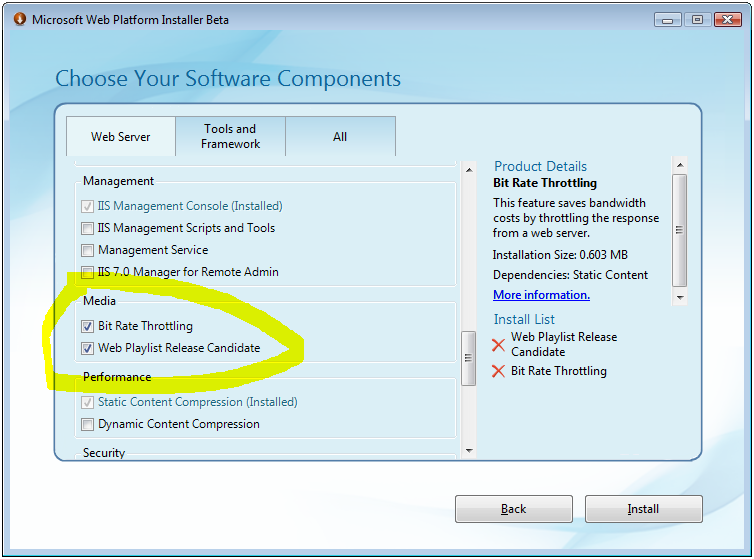
-Chris