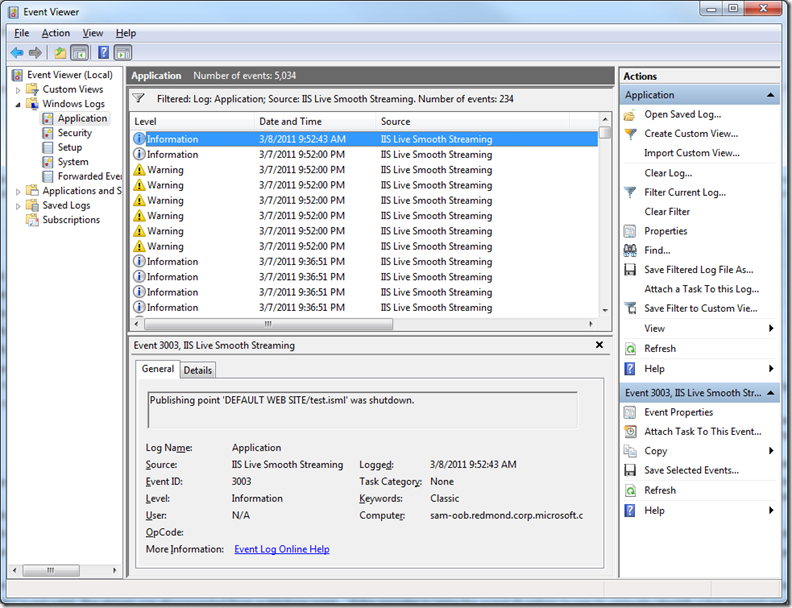How to Troubleshoot Live Smooth Streaming Issues? – Part 3 (Event Logs )
2. Event Logs
The next important place to check for live smooth streaming diagnostic information is the event viewer for windows event logs. In Event Viewer, go to “Windows Logs” –> “Application” and look for events from “IIS Live Smooth Streaming” source.
IIS Media Services outputs various kinds of events for live smooth streaming publishing points. These events cover publishing point state changes (start/stop/shutdown), stream information, source information and all error information. Below is a table listing all the event templates for core publishing point operations that are used in IIS Media Services 4.0. The event template in IIS Media Services 3.0 is different and has less information than 4.0 – another reason to upgrade to IIS Media Services 4.0. Events for certain specific features (e.g. Apple iOS streaming) are not listed here.
| Event ID | Message Template | Notes |
| 3001 | Publishing point '%1' was started. | |
| 3002 | Publishing point '%1' was stopped. | |
| 3003 | Publishing point '%1' was shutdown. | |
| 3006 | Failed to start publishing point '%1'. Error: %2. | |
| 3007 | Failed to stop publishing point '%1'. Error: %2. | |
| 3008 | Failed to shut down publishing point '%1'. Error: %2. | |
| 3009 | Stream '%1' for publishing point '%2' was started. | The ‘%1’ here is the stream ID, more specifically the value that the encoder put in the /Stream() URL section. |
| 3010 | Stream '%1' for publishing point '%2' was stopped. Error: %3. | This event indicates that a particular stream has stopped. It could be caused by: 1. Manual publishing point stop command. In this case, the error string will be “The stream was stopped.” 2. Clean ending after EOS from the encoder stream with error string “The operation completed successfully. - 0X00000000. “ 3. Other errors causing stream stop. The error string will contain the actual error information. |
| 3011 | Source '%1' of stream '%2' was connected to publishing point '%3'. | A source that belongs to a stream has connected to the publishing point. Keep in mind that there could be more than more sources for a particular stream (e.g. redundant sources). %1 is the network address of the remote source. |
| 3012 | Source '%1' of stream '%2' was disconnected from publishing point '%3'. Error: %4. | This event happens every time that a source was removed from the stream processing. It could be caused by manual publishing point stop, source clean ending or any other errors. Please refer to the notes for event 3010 for error code information. |
| 3013 | Source '%1' of stream '%2' sent End-of-Stream (EOS) fragment to publishing point '%3'. | This is the event that logs EOS. Any EOS sent by a source will trigger the corresponding stream to stop. |
| 3014 | Source '%1' of stream '%2' was unexpectedly disconnected from publishing point '%3'. Error: %4. | This event means unexpected connection drop that happened to a source. When it happens, the stream will still be in “started” state (because no EOS was sent) waiting for the encoder to reconnect. |
| 3015 | Publishing point '%1' is in an error state. Stream '%2' was disconnected from the publishing point. | An encoder stream failed to connect to the publishing point because it’s in an error state. |
| 3016 | The stream event ID for Stream '%1' is not valid. The stream was disconnected from publishing point '%2'. | If the encoder is using the event ID option (a way to uniquely identify a live session) and the validation for the event ID failed (e.g. inconsistent event ID within a session), this event will get fired. |
| 3017 | Failed to create archive path '%1' for publishing point '%2'. Error: %3. | It could be caused by invalid archive path or permission issues. This one is for the archive folder. |
| 3018 | Failed to create archive file '%1' for publishing point '%2'. Error: %3. | Similar to above but for the individual archive file. |
| 3019 | Failed to write to archive file '%1' for publishing point '%2'. Error: %3. | Failed to write new data to the archive file (e.g. out of disk space). |