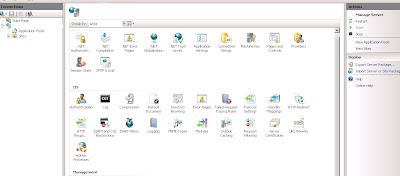How many IIS 7 Managers are there anyways?
After logging on the server he opens up IIS 7 Manager gives an IIS server name and connects. I explained him that the exe he was using was known as IIS Manager for Remote Administration. Now he lost me! To be honest there really are quite a few UI's for managing IIS 7.x. But isn't it great! Here's the list :-)
1.) IIS Manager: This is the standard IIS Manager that is installed when you install IIS on a Server or Client OS running Windows Vista and up.
3.) IIS Manager for Remote Administration: This is a good one. This is basically a extension that is available as a download. It's a cool thing because I seen that a lot of ppl have IIS installed just because they wanted to connected to another server in their network or on the internet. Now with IIS Remote Manager you no more need to do that. You can just install this on your machine, make a few changes on the IIS Server and you are good to go. Here are the changes that you need to do.
i.) Log into your IIS Server. Open up the IIS Manager on the server.
ii.) At the Server node, in the features view find Management Service. Double Click.
iii.) Select Enable Remote Connections and go through the connection settings. Default settings should do just good. Unless you really want to do something out-of-world :)
Note: If you do not see management service in the features view. Check if you have it installed on the server at the first place. It will be under the IIS Management Tools section of IIS Features.
Oh! By the way if you are looking into more detailed explaination on the IIS 6 vs IIS 7 UI. Check out some good set of articles from Nitasha Verma.
Hope this solves some questions! Have Fun!