Web PI Additional Scenarios: Media and Developer Tools
Web Platform Installer now offers a set of Media and Azure products that are not included in the set of Web PI products by default. These additional scenarios can be enabled through the options dialog:
Options dialog is a new RTW dialog that allows enabling the additional scenarios among other new features:
Media Platform offers a set of products and services to enable a server side story of the HD smooth streaming. To include all Media products, check “Media” and click Ok. The new tab “Media Platform” will appear in Web PI that will offer a full set of Media Products offered up to the date. The following set of products is available so far (together with Expressions Encoder that is available from Media Content pillar):
For additional Developer Tools products the following products are offered:
- Windows Azure Tools for Microsoft Visual Studio
- Expressions Web 3 Trial
Windows Azure Tools for Visual Studio enables web application development on Windows Azure Platform. It is one of the offered Windows Azure Developer SDKs. Expressions Web 3 is a WYSIWYG HTML editor for faster and easier design of web sites.
To enable a set of products under Developers Tools, enable Developers scenario through the Options dialog.
Now you can install any additional Media or Developers Tools product with a full-blown Web PI experience, where Web PI pulls in the dependencies for you and checks for incompatibilities with already installed products.
These are the “extra” products offered by Web PI in additional scenarios: Media and Developer Tools scenarios. Stay tuned for more products and updates!
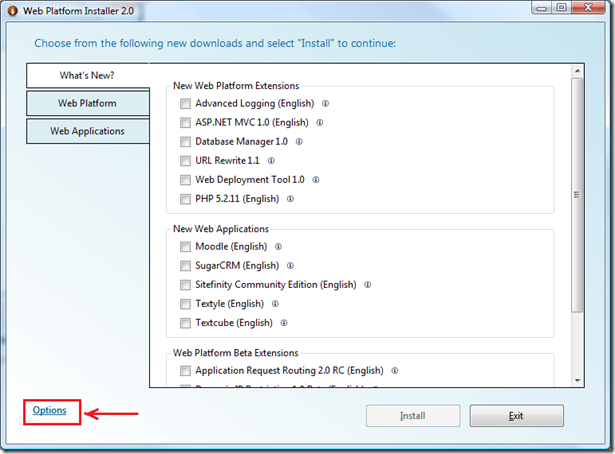
![clip_image004[4] clip_image004[4]](https://iisnetblogs.blob.core.windows.net/media/kateroh/Media/clip_image0044_thumb_643CC230.jpg)
![clip_image006[4] clip_image006[4]](https://iisnetblogs.blob.core.windows.net/media/kateroh/Media/clip_image0064_thumb_302822DD.jpg)
![clip_image008[4] clip_image008[4]](https://iisnetblogs.blob.core.windows.net/media/kateroh/Media/clip_image0084_thumb_7C138389.jpg)