IIS 7.0 Trace Viewer
There is a 90% chance I have to use the "Failed Request Tracing" feature (FRT) when I'm troubleshooting IIS7 issues. To be honest, I stopped turning it off. Tracing is so useful and fast that I don't see why I should disable it on my development box. I have a rule that catches all requests (status code 200-500) and there is no negative impact.
The problem was so far that I always had to shell out to the command-line to open my trace files.
Not anymore. The IIS7 Trace Viewer is an IIS7 User Interface Module that shows me my site's trace files.
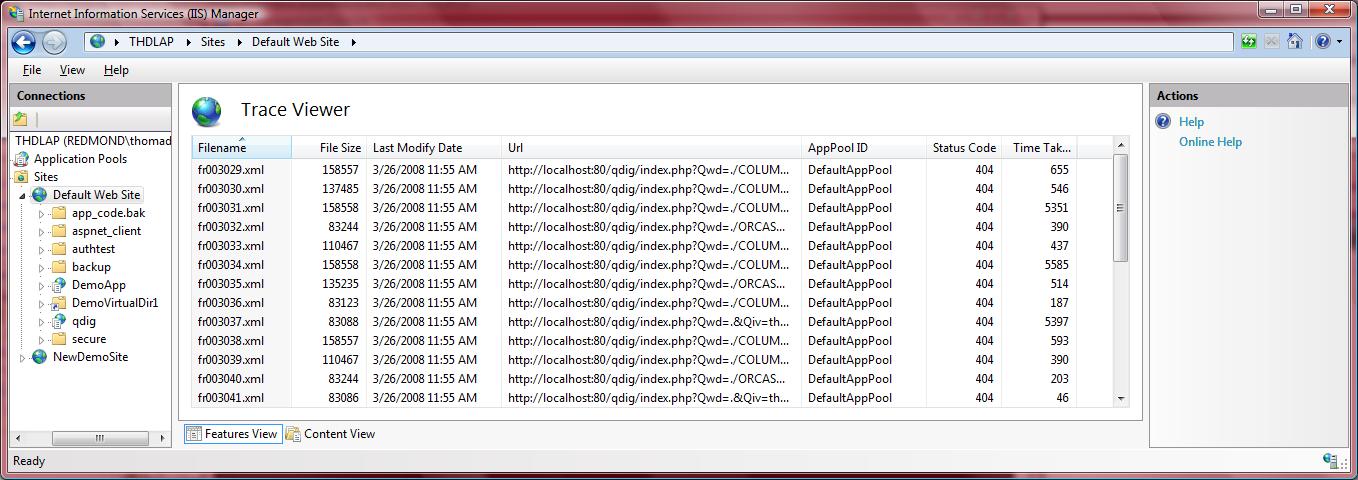
IIS7 Trace Viewer Features
- Trace View icon per site. Automatically enumerates all your trace files.
- Shows trace filename, file size, file date, requested Url, HTTP status code, Application Pool and Time Taken in list format. Supports sorting of these columns.
- Double-click on a row and the trace file will open in Internet Explorer.
- Completely remoteable and delegateable for hosted enviroments.
- Update via F5.
- Install program included.
Installation
Download the ZIP file, expand the two files traceviewer.dll and traceviewInstall.exe to a directory and execute traceviewInstall.exe.