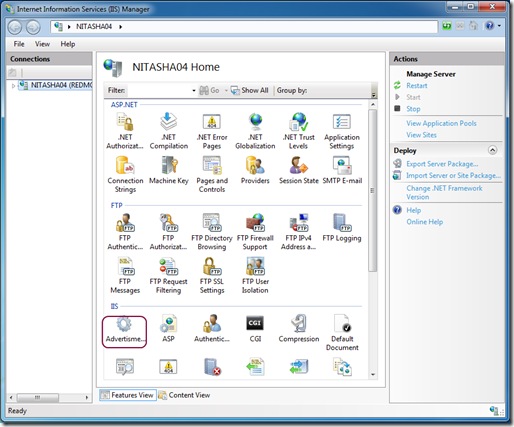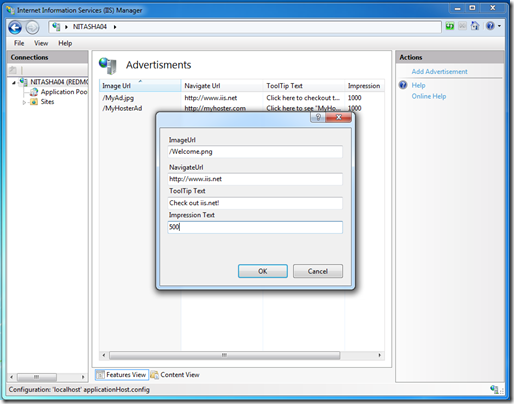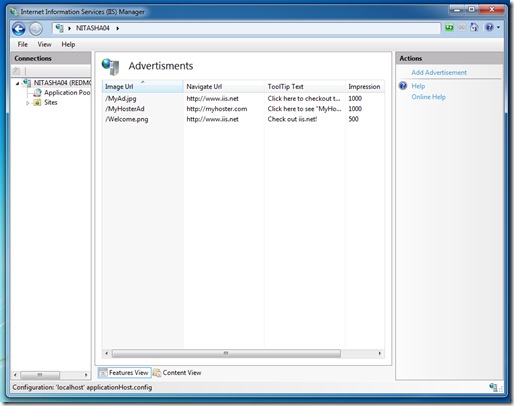Yet another IIS Manager Module: Advertisement Module UI
This blog post talks about the IIS Manager module to configure Advertisement module we wrote in my previous blog.
There are many good blogs on iis.net that explain how to add a new IIS Manager module in detail. Few examples below:
- An End-to-End Extensibility Example for IIS7.0 Developers
- How to Create a Simple IIS Manager Module
- Understanding UI Extension Authoring
I will not go into detail and explain how to write a simple IIS Manager module. Instead will share the code for you all to download and try.
Here’s how you can Setup the module:
1) Build the UIAdvertisementModule project and copy the dll (UIAdvertisementModule.dll) under inetsrv folder
2) add the module to the gac
gacutil /i %windir%\System32\inetsrv\UIAdvertisementModule.dll
3) add the new UI module definition to administration.config (%windir%\system32\inetsrv\config\administration.config)
<add name="Advertisment Module" type="UIAdvertisementModule.AdvertisementModuleProvider, UIAdvertisementModule, Version=1.0.0.0, Culture=neutral, PublicKeyToken=31f90957ae44b8f9" />
4) Now launch inetmgr and see the "Advertisements" feature page on the server home page - all ready to use.
Snapshots of the UI module in action:
Here’s how the inetmgr home page looks like on my Win7 client machine
Add NewAdvertisment dialog
The Advertisement module list page with a couple of ads specified
Well you get the idea :) Check it out, let me know if you have any questions or run into issues. Feel free to use it for writing your own IIS extensions.
Enjoy!