PHP Installation using the Microsoft Web Platform Installer v2 Beta
If you want to easily install PHP on Windows, you can use the newly released Microsoft Web Platform Installer v2 Beta to get the public community version of PHP ((VC6 x86 non thread safe installer build) on Windows XP/Vista/Server 2003/Server 2008/Win 7 with IIS and the Microsoft Web Platform. The Windows Installer for PHP also automatically configures IIS FastCGI as part of its setup.
To install PHP using Web Platform Installer:
- Install the Web Platform Installer v2 Beta if you don't have it already from here.
- Go to the Web Platform tab.
- Click on "Customize" on the Frameworks and Runtimes category.
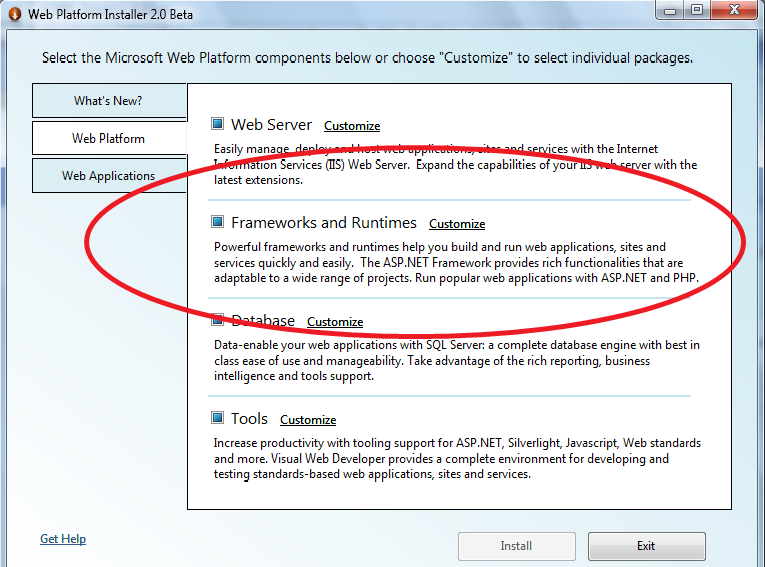
- Select PHP from the list of Frameworks and Runtimes.
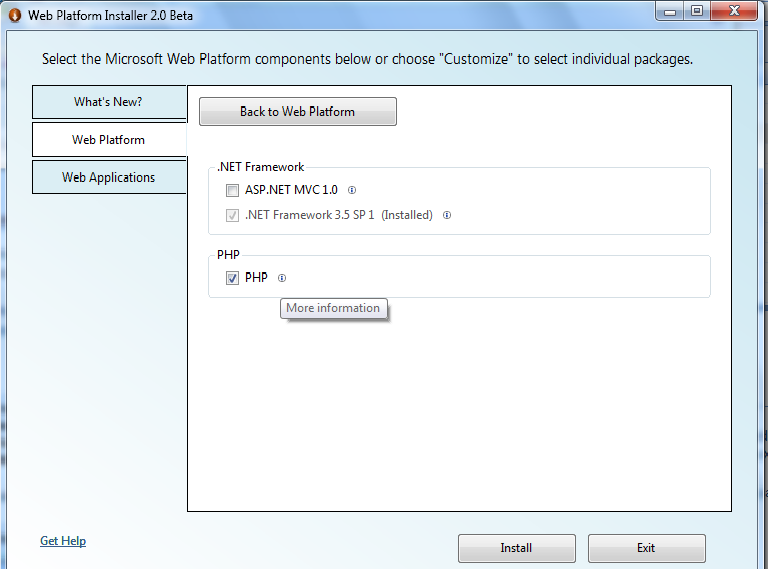
(You can also click on the "i" icon to read more about PHP and get the version number and release date for the Version of PHP in the WebPI.)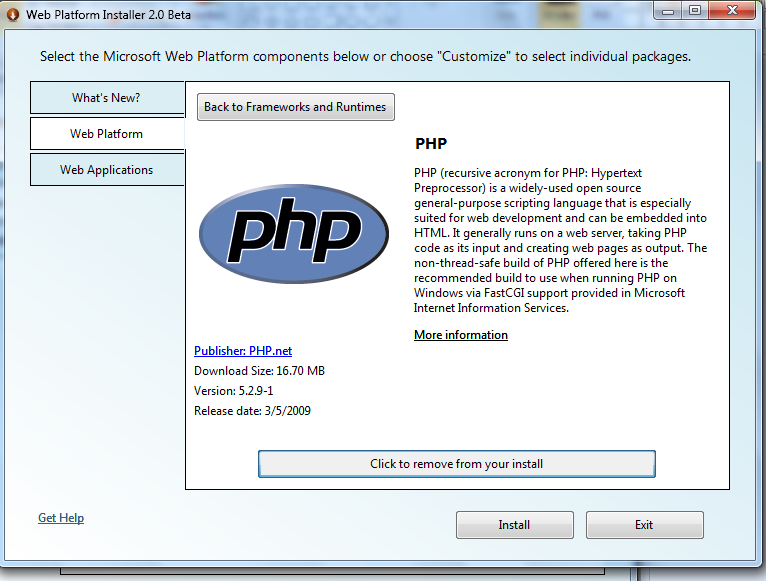
Click Install. - Go through the install experience...then you're done! PHP is installed.
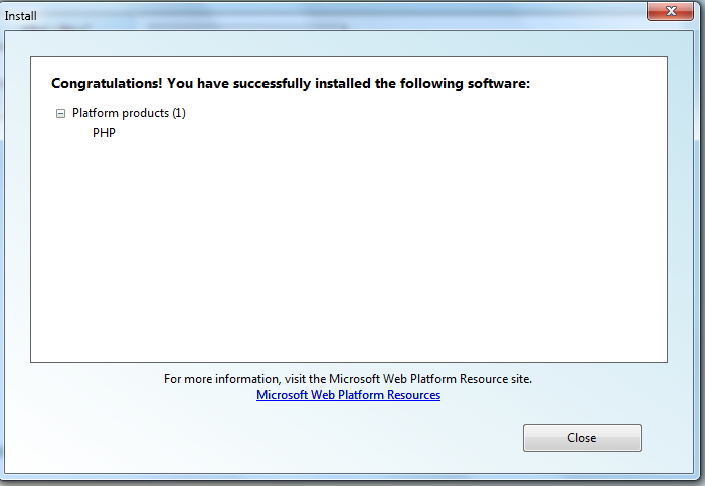
Web PI uses the latest version of the PHP 5.2.9-x
- MySQL extension: http://us3.php.net/mysql
- MySQL Improved extension: http://us3.php.net/mysqli
- SQL Server extension: http://us3.php.net/mysqli
- Multibyte string extension: http://us3.php.net/mysqli
- Image processing extension: http://us3.php.net/gd
- GetText extension: http://us3.php.net/gettext
- Client URL library: http://us3.php.net/curl
- Exchangeable Image information: http://us3.php.net/exif
- XML-RPC: http://us3.php.net/xmlrpc
- OpenSSL: http://us3.php.net/openssl
You can also go directly to the Windows on PHP community Web site to download PHP on Windows.
Note that if you install a Web App Gallery PHP application using the Web Platform Installer and do not have PHP installed on your computer, Web PI will automatically install PHP as a dependency of the application.
Useful links: