Improvements in https://manage.iis.net
https://manage.iis.net is a responsive, browser based management portal for IIS that provides the capability to manage both local and remote IIS servers. To get started using it head over to https://manage.iis.net.
The IIS team has been hard at work incorporating user feedback into manage.iis.net. As a result, changes have been made to help simplify common tasks and improve overall usability. The next time users visit manage.iis.net they can expect to find enhancements navigating, managing multiple servers, and managing their web sites.
Simplified Connect Screen
Often a user's first experience with manage.iis.net is for local administration. Thus, we have simplified the connect screen by no longer requiring the server url and a custom display name. This information will be automatically populated for the local server. A connection can still be made to a remote server by clicking the advanced setup button, which brings back the server url and display name fields for the connection.
Updated Navigation Sidebar
Some of the feedback we received was that it was not easy enough to tell whether the current page was for the webserver, web site, or web application. To help improve this experience we revamped the navigation sidebar. The sidebar no longer blends into the page making it much easier to find. The top of the sidebar shows a navigation hierarchy for the current page, providing users with a single location to infer their location.
Server Connections Page
Previously, adding and editing connections was done through the same screen users saw when they first visited the site. This led to a disjointed experience especially when making a simple change such as editing the display name of a server. Now servers have their own management page where new connections can be created, edited, deleted, and the current connection can be changed.
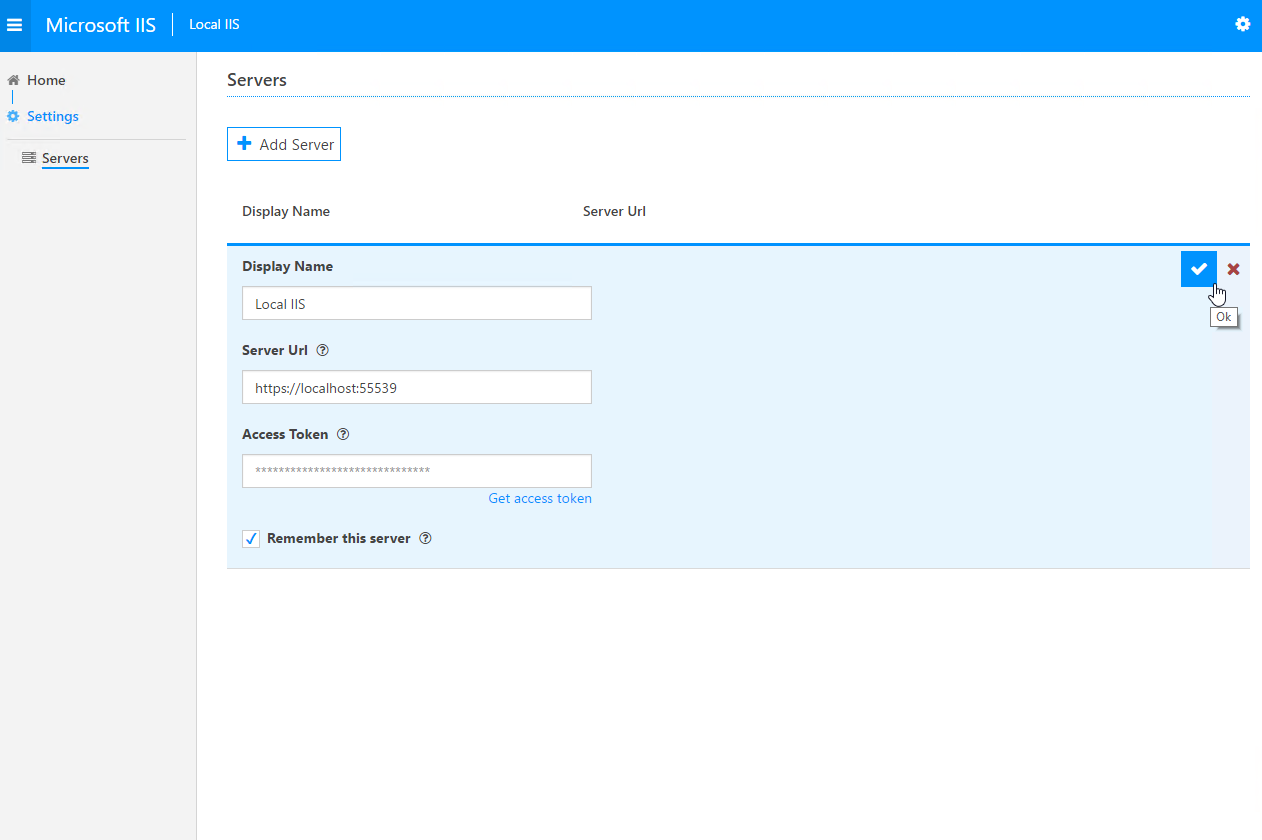
Settings Menu
A new settings menu can be found by clicking on the cog button at the top right of manage.iis.net. This menu provides a way to return to the download page for the IIS Administration API which was previously hard to find after leaving for the first time. Further additions will be made to the settings menu in a future release, including a method to provide feedback and a link to new documentation for manage.iis.net.
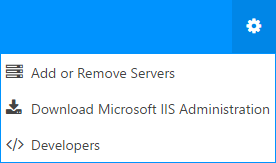
Application Pool Tab
A general best practice in IIS is to use one web site per application pool. Often times it can seem that the settings of an application pool are just an extension of the web site. To promote this through the UI, web sites now have an application pool tab that provides access to the most common setting.
To try out all the new changes visit https://manage.iis.net.


